When you are thinking to process or execute a transaction or trying to open POS, you may get stuck with these of the QuickBooks POS Errors. But you don’t worry contact QuickBooks POS Support.
There could be various errors, and it is not mandatory that every client is facing the same QuickBooks POS Errors, error varies with the client’s usage of accounting software. Thus, QuickBooks POS Support is listing out some of the unexpected errors while you are thinking to open POS:
- Unexpected error happened, please restart Point of Sale.
- Exception from HRESULT: 0x88980406
- Unexpected error happened.
- The error is: Value cannot be null. Parameter:s
- Unable to open the program through the Point of Sale icon
- Error: Exception has been thrown by the target of an invocation
- Configuration system failed to initialize
- Error 100 database server not found “08w01”
- Error: 176120 invalid license key status, key denied
- Error: QBPOSShell has stopped working
Why QuickBooks Unexpected occurs?
This may arise due to following text listed below:
- Whatever is your system requirement is, your server is not matching up the level
- The Database Manager is not running in POS
- If Microsoft. NET Framework is either not installed properly or if it is damaged.
How to Resolve QuickBooks Unexpected Error?
There are various methods or you can say solution is available but QuickBooks POS Support always provide the one which you can perform to make your task easier. But if in case you won’t be able to perform then you can ask help from QuickBooks POS Support.
Method 1: Verify POS Updates are Installed
- In the Products page, choose your Product as Point of Sale
- Go through the instructions displayed on screen which will let you update on how to fix it manually
Method 2: Opt for a new Window User
- Click on the Windows Start button, click on User Accounts
- Hit Enter
- Click on Manage User Accounts
- Choose Manage Another Account
- Choose Create a New Account
- Name that account as a Sample Test
- Select User Type as administrator
- Log off Windows, sign in with the admin user
- Reopen Point of Sale
If still error persists, contact QuickBooks POS Support
Method 3: Close and Restart QBPOSShell and debug compatibility
- Close all Point of Sale programs, hold Ctrl + Alt + Delete
- Click on Start Task Manager, if at all required
- In Processes tab, select the Image Name and arrange it in a sequence
- Double click on QBPOSShell.exe and then click on End process
- Close Task Manager
- Try to open Point of Sale
If still you are facing any hurdle in solving QuickBooks Error, get in touch with our experts at QuickBooks POS Support.
Method 4: Un install and Reinstall .NET framework and QuickBooks Point of Sale
- Uninstall QuickBooks Point of Sale
- Uninstall .NET framework 4.0 and 4.5
- Install .NET framework 4.5
- Re install QuickBooks point of Sale
This might have solved a big disastrous error from your mind. But, make sure when you are accessing these steps you must access them carefully and if at all you are not able to perform any of the step. Feel free to contact us at QuickBooks POS Support @ 1-800-731-1629 and you can also get connected with us by sending a mail at support@quickbooksupport.net.
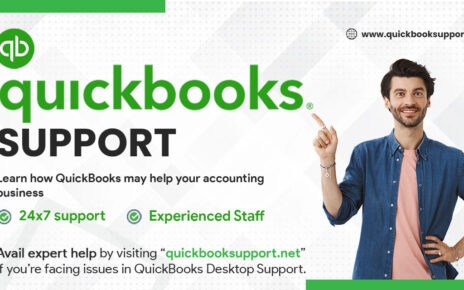

Comments are closed.