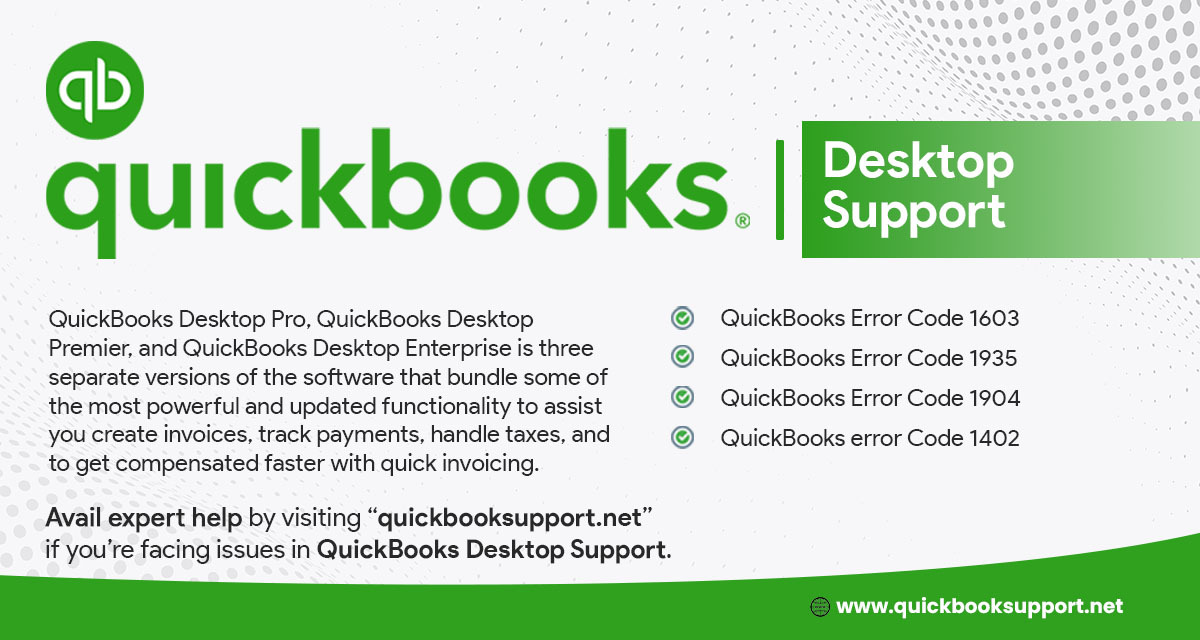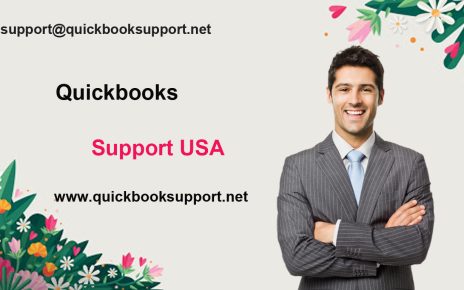The combination of business data along with word processing results in accomplishing perfect business communications. While using QuickBooks, most of the time users need to generate letters and envelopes. Usual methods take much time, but by integrating QuickBooks’ vendor contact details with MS Word’s mail merge docs, it becomes an easier task to perform.
The robust accounting tool, QuickBooks confers a dozen of ready-to-mail word docs to meet business communication needs, ranging from customers thank you notes to denials credit requests. Additionally, if inbuilt business letters won’t meet your desired needs, then you can instantly modify the built-in envelopes and letters in the MS Word as per your conveniences as suggested by authorized QuickBooks support service providers.
To prepare business letters by using QuickBooks, select Company>> Prepare Letters with Envelops. This attempt displays a sub-menu indicating several categories where each category includes distinct letter templates that you can use to prepare your needed business letters. Categories under this section are as follows:
Collection Letters: This category includes various statements and invoices with overdue status, and reminds vendors about their remaining payments. After enabling collection letters category, QuickBooks will pull all overdue invoices and balance from your company file automatically.
Customer Letters: This category pulls the vendor’s contact info from QuickBooks for addressing desired letters and envelopes respectively. Apart from this other letters suits best for the situations where users need to send appreciation notes, apologizing for a mistake or sending a contract etc.
Vendor and Employee Letters: This section covers letters for accomplishing both vendors and employee requests. It includes various vendor’s payment requests, disputed charges, credit requests, and multiple blanking templates to send emails. Additionally, covers letters used by users for addressing birthdays, sick time duration, holidays and all other general communications to fulfill employees’ needs.
Letters to Other Names: This section includes a complete mixture of different recipients. Thus, the only template included in this category is a blank letter with mandatory mail merge fields.
Customize Letter Templates: Customize letter templates section helps in creating brand-new templates as per your needs. This is widely used for converting the word document into templates that you are already having.
That’s all with the letter and envelope preparation in QuickBooks. If you want any kind of assistance to differentiate above-mentioned categories, then feel free to contact us by calling Quickbooks Support toll free number via visiting our website www.quickbooksupport.net or you can also write to us at support@quickbooksupport.net.