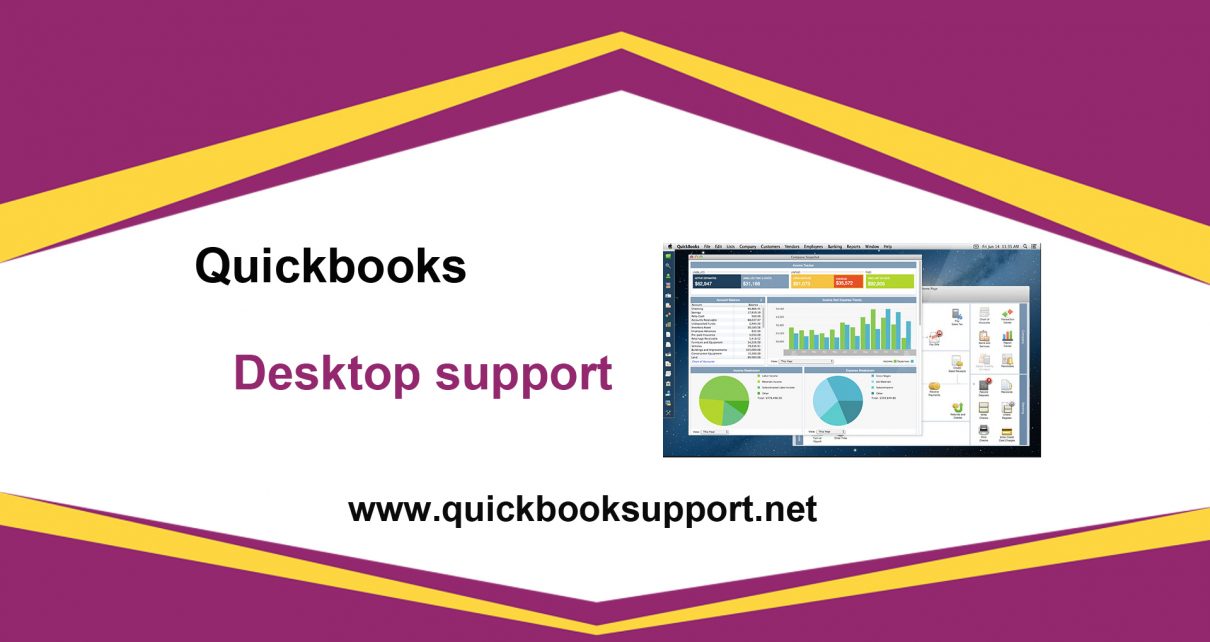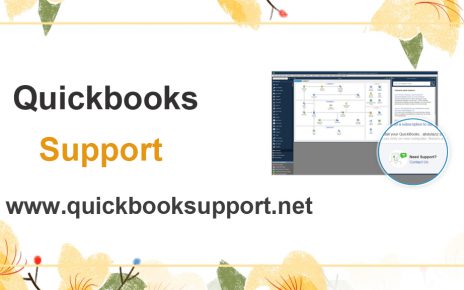If you are using QuickBooks and wants to change, edit, or update your QuickBooks Payments account info. Then yes you can easily update it. If your account is the primary account then you can update all banking, business, and account information for QuickBooks Payments with the help of QuickBooks Payroll Support Team. In case of other users, they can update anything except bank info.
Here is what we can do.
| Tip: Users can update their payroll info first if they see “error 7000” while updating their information. |
Users can update their email, phone, address and more
Users can also update their contact email, phone number, physical address, mailing address, and merchant service number with the help of following given steps:
- First, log in to your QuickBooks Payment account.
- Next click & select Account, and then choose Account Profile.
- Now, navigate to the Contact information section.
- After that, click & select Edit, then after making changes, select Submit
Users can update business name, industry and tax ID
In any point of time, if users need to update their legal business name, industry type, ownership type, website address, tax ID, and any other thing, then they need to follow the below given steps:
| Note: In case, users need to change or edit the account SSN, tax ID, or legal business name, then they need to create a new account with the correct information. |
- First, log in to your QuickBooks Payment account.
- Next, click & select Account, then choose Account Profile.
- Now, navigate to the Account Holder/Business information section.
- After that, you can select Edit, and then after making changes, select Save.
Users need to update bank deposit info in QuickBooks Payment
In order to update their account nickname, number, type, and routing number, the deposit account must be US-based, only then Intuit can deposit and withdraw money from it.
QuickBooks Desktop
It will be required to navigate to record merchant service deposits, and then follow the steps under “Configure deposit and fees account settings.”
QuickBooks Online
- First, log in to your QuickBooks Payment account.
- Next, click & select Account, then choose Account Profile.
- Then navigate to Deposit Account information section.
- Click & select edit. You can select Add if you haven’t added an account.
- Now you need to select the selection mode. (How you want to receive the code in text or voice call).
- You will get a confirmation code, and then type the code in the pop-up window.
- It is required to make all the necessary changes.
- At last, under “Reason for this account change” drop-down menu, choose none of the above. Then, select Save.
The above referred techniques are very useful to know how to update your QuickBooks Payments account information with the help of QuickBooks Payroll Support Team .Our certified experts provide 24/7 technical support via phone, chat, and email. If you want to discuss any issue related to QuickBooks feel free to get in touch with our tech support team. Also if you have some other query, then you can contact on our QuickBooks tech Support Number. You can however write to us at support@quickbooksupport.net. For further information can be found on– www.quickbooksupport.net.