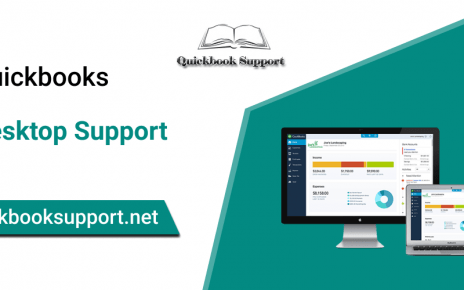Trying to find your missing transaction? Fret not! We are here to help you to find your important transactions that you missed due some reason. If you work for a company or for your own private firm where you need to maintain a record of all transactions. QuickBooks helps you in storing, managing and maintain all your accounts easily. It is the most trusted software, which can be used to create invoices, manage expenses and cash flow. QuickBooks also helps in increasing a small or medium sized business by handling accounting, business payments and payroll systems online.
Listed down below are the steps which can be used to find out missing transaction in QuickBooks:-
By checking your audit report
The first thing you can do to your transaction is to check your audit trail report, by checking your audit report you will be able to see this all transactional reports and the deleted transactions. QuickBooks serves as a platform where the record manager can manipulate company information, product information and payroll system. It has also got some advanced features which show deleted values of record by highlighting them. The highlighted deleted values show the change and modification in data. For example- There are product value changes, also old products get replaced by new. This change is indicated in a bold format.
Now to open an audit trail report, firstly you need to open the Reports menu and select Accountant & Taxes option. Then click on Audit Trail option which helps you to customize your report by transaction date, type, and name. It is an accurate and easy method for storing large data in a suitable format which lets you to modify the records smoothly.
By finding the company file
In this option you need to find the exact file of transaction which is missing or changed from the collection of multiple files. A company has a large amount of data in which insertion and deletions takes place regularly, making it difficult to find out missing data. QuickBooks makes it easier, as it helps you to open and sign-into your company files simply by pressing F2 key. On pressing the F2 key the product information window opens showing the file information you are looking for. You can also select the details which are changed or deleted from the file.
By finding condense information
The Condense feature present in QuickBooks helps you to remove formal existing information to a cutoff date. This feature is mainly used for reducing the file size of your company file. It also helps in removing redundant or unused data and providing space for new data insertion and compiles the data on your demand means. You can choose the date range according to your data need.
By re-entering your missing transactions
If the above given steps do not help in finding the missing details , then the only thing you can do is move ahead and re-enter your transactions. This happens because the data you are finding is not stored or entered in reports. All the above methods did their job and surely defined that the data was not entered yet into the company files.
If you are facing any issue related to QuickBooks accounting software just dial our QuickBooks tech support number.
.