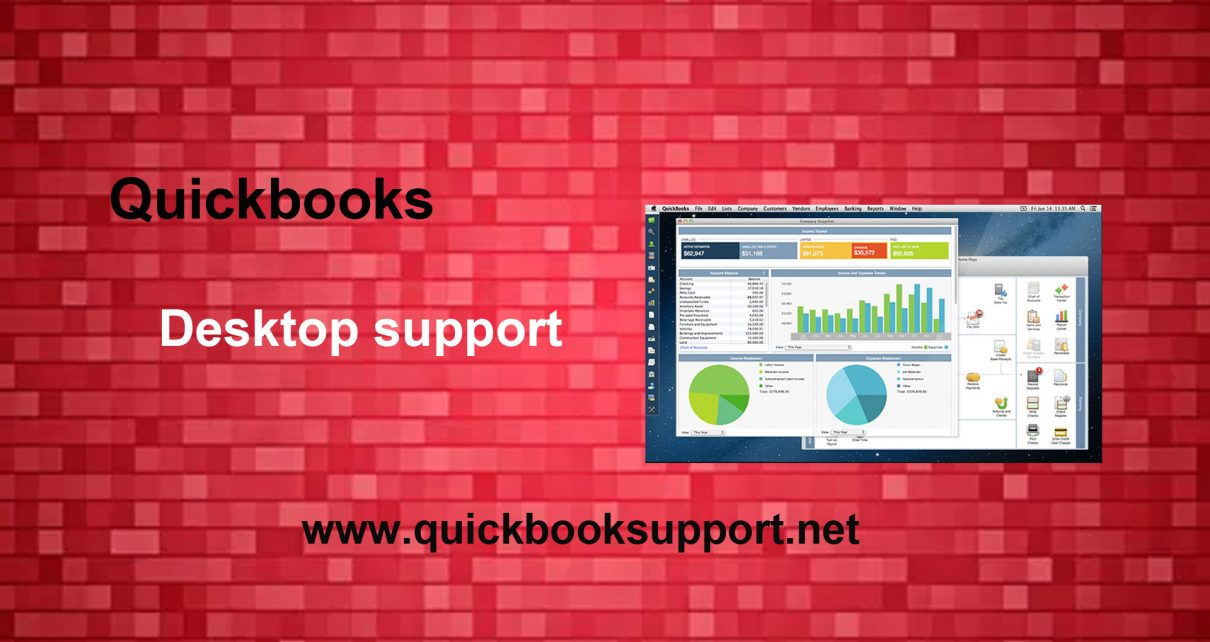Today we are here to discuss what to do if customers’ credit card payments get declined when you process them. No need worry! As we are here with the solution that you can do if you have issues with customers’ ACH payments with the help of QuickBooks Desktop Support Expert.
In case, if user has QuickBooks Payments, they can process customer payments directly from QuickBooks products. Customers can also pay through credit card or debit card.
Users will also find that sometimes, customer’s credit cards you process don’t go through. It can be caused due to many common issues, such as authorization problems or missing info. We have few tips and steps that user can take for different types of credit cards customers may use for their business transactions.
Solution 1: Things need to check if you enter the credit card info manually.
- You need to make sure that the credit card number and verification code (usually on the back of the card) should be correct. Mostly credit cards have 16 digits. American Express has 15 digits.
- You need to type a verification code in order to addition of credit card number. It is 3 digit code for visa, MasterCard and discover cards on the back of the card. And it’s the 4 digit code on the front of the card for American express.
- You need to be sure that there are no special characters or spaces in the credit card number or other data fields.
- You can use the customer’s address from the US USPS website.
Solution 2: You can process credit card payments over the phone.
In order to process credit card payments or if your customers want to pay for their purchases over the phone, then no need to worry. You are required to follow these steps to get a voice authorization from your customer so after that you will be able to charge their card.
If you are processing through debit cards.
- It will be required that your debit card must be associated with a larger credit card company in order to process them like a credit card. It means there’s a logo for companies like Visa, MasterCard, Discover, or American Express.
- In case, if you are not able to see a logo on the card, you are not authorized to process it.
- Debit cards don’t need to be associated with a credit card company in QuickBooks POS if you already have a pin pad.
- Also, debit card transactions can get declined if customer doesn’t have enough money to pay.
If you are processing through business credit cards.
As we know that not all but few business credit cards require additional commercial codes to process transactions. If you are getting this kind of issue then you can reach out to your customer and ask if their employer requires a special commercial code for purchases.
In case, if your customers use special commercial codes, then navigate to Merchant Service center and update your industry type. This process will allow you to process commercial codes.
- First, log in to the merchant service center.
- Now, select Account – Account Profile from the homepage.
- After that you can select edit in the Account Holder/Business Information section.
- You can type the last 4 digits of your business Tax ID number or SSN and select Submit.
- You can change your Industry Type.
- At last, click & select a reason of account change, then select Submit.
If you are processing through international credit cards.
If you will use an international card then you may see a zip code error. It will be easier if they will pay via a credit card which is issued in the US. Still, if you see error then contacts our QuickBooks Support Expert For help.
If you are processing through flex spending cards.
As we all know that flex spending (FSA) cards can only be processed by certain types of businesses. If you need to process flex spend card and getting any error then contacts our QuickBooks Support Expert For help.
Using saved customer credit card info
If user will use saved credit card info of customer then they can only keep customers’ payment info on file if they give permission to store it in their profile. Additionally, they need to confirm their permission each time before billing them.
In case, if customer’s payment info changes or there is any error then you can edit it with their permission. In rare cases, if you still run into issues, you may need to completely remove the info and start fresh.
Note: You need to make sure in order to get authorization from your customer before you make any changes. You can also get a voice authorization for the confirmation with your customer.
You can get help with customer credit card payments.
Few things that need to keep in mind, if none of the solutions work; consider asking customers for another form of payment or they can also contact their credit card company to resolve the issue.
We hope the above given information will be useful to know how to fix declined payments of customer with the help of QuickBooks Support USA experts, who are 24/7 available for your help by clicking on our website www.quickbooksupport.net. You can also draft a mail at support@quickbooksupport.net.